Did you lose your password?
Do you want to recover your password?
Steps to perform:
- Fill in form include the CAPTCHA*.
- Receive e-mail and click link inside.
- Receive e-mail with new password.
Why CAPTCHA and how-to
You can gain access to your account again if you're still holder of the e-mail address you registered. Enter your e-mail address and the CAPTCHA* below and if it's known to ICOS-CAL-DB you'll receive a link via e-mail. By clicking on the link you can reset the password.
If you've lost your password but have got a new e-mail address in the meantime, we please you to contact the site maintainers. Please do not just register a new account! That will help people in the future to gather all datasets you sent in.
A CAPTCHA is a method that can tell whether its user is a human or a computer. ICOS-CAL-DB is using CAPTCHA images with distorted text to protect the web sites with forms against bots.
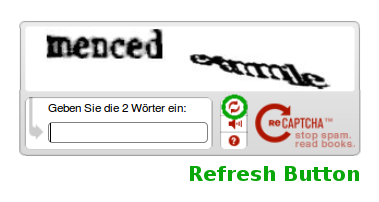
If you cannot identify the text, please push the button to refresh the CAPTCHA.